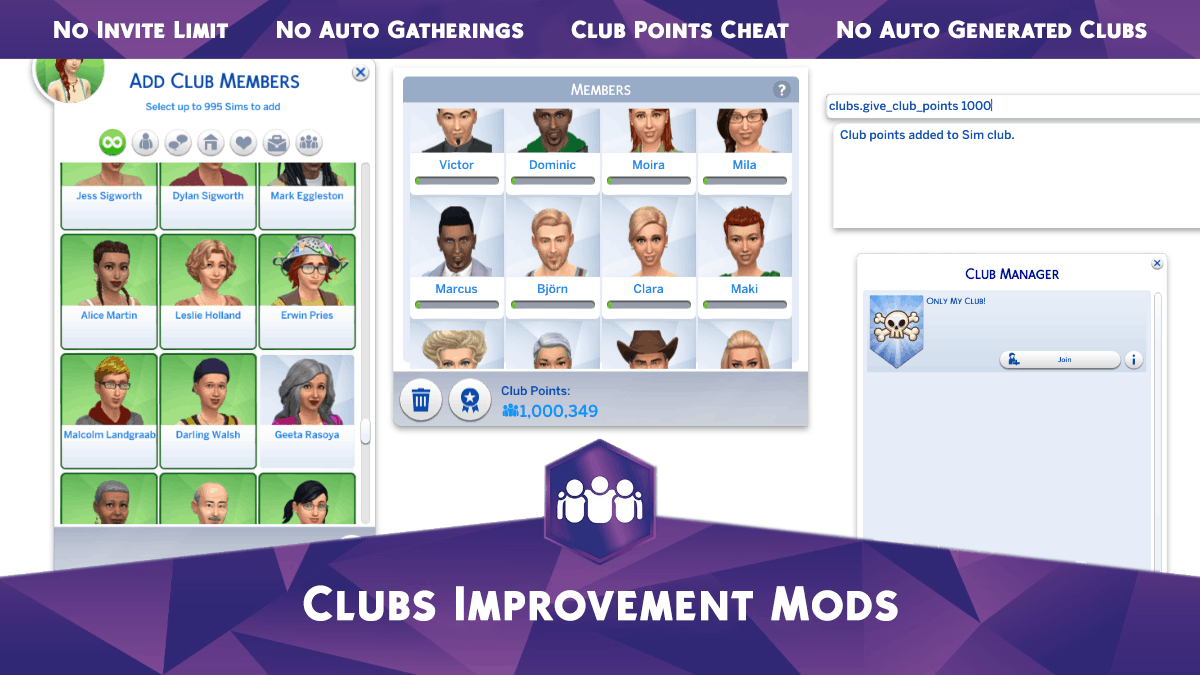Clubs Improvement Mods
Clubs Improvement Mods is a set of error-safe and conflict-safe scripts that change the behavior of the clubs from the Get Together expansion pack. Pick and choose which ones you want to use, downloading them all is not required.
Every Club Improvement Mod is a TS4SCRIPT file. You are required to place them directly in the Mods folder or one folder deep, otherwise they will not function!
Invite Limit
The ‘Invite Limit’ mod has two override functions.
Removes the limit of the maximum number of Sims that can be selected at once in the club invitation picker.
Warning! Inviting too many Sims to a club will severely affect your game performance. It’s advised to not have more than 20 members in one club.
Removes the limit of the maximum number of members that can be in one club, once the ‘Capacity Upgrade 2’ perk is purchased.
Warning! Once a club has 8 or more members, the ability to invite more members will be hidden. To invite more members you need to either use the inviting social interaction or temporarily remove existing club members.
No Gatherings
The ‘No Gatherings’ mod prevents automatic club gatherings from starting when Sims travel to a location as a group or create a new social group.
The NPC Sims clubs will still perform their scheduled club gatherings as usual.
No Generated Clubs
The ‘No Generated Clubs’ mod prevents new random clubs from being automatically created when the total number of clubs in the world is less than 5.
Club Points Cheat
The ‘Club Points Cheat’ mod adds a new command that allows you to add club points to the club that is currently in a gathering.
Use the clubs.give_club_points command in the game command console to add points. Example: clubs.give_club_points 100
These mods are safe from causing lastException errors and do not conflict with other tuning mods that affect clubs functionality.
It’s unlikely these mods will become broken from game patches unless the changes in the game patches directly involve the functionality of the mods.