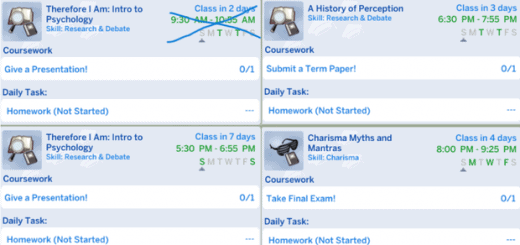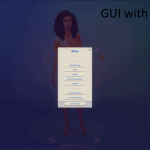





GuiSchilling19’s Sweet FX preset
The Sims 4 seems to have a very boring coloring. A good option would be to use reshade, but it is very heavy and reduces the frame rate a lot.
I particularly prefer to use Sweet FX, it is much lighter and don’t appear a lot of things on the screen weighing in the game.
How to Install
Download the zip folder, extract into your game bin folder (C:\Program Files (x86)\Origin Games\The Sims 4\Game\Bin) or (C:\Program Files (x86)\Origin Games\The Sims 4\Game\Bin_LE) if you have the legacy edition. Don’t put it into your Mods folder.
Basic Download and Install Instructions:
1. Download: Click the download link to save the .rar or .zip file(s) to your computer.
2. Extract: Use 7zip (recommended), WinRAR (Windows) or Stuffit (OS X) to extract the file(s) from the .rar or .zip file(s). OS X also has a built-in utility for that (just rightclick).
3. Download the zip folder, extract into your game bin folder (C:\Program Files (x86)\Origin Games\The Sims 4\Game\Bin) or (C:\Program Files (x86)\Origin Games\The Sims 4\Game\Bin_LE) if you have the legacy edition. Don’t put it into your Mods folder.