




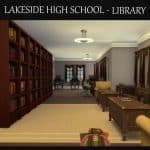












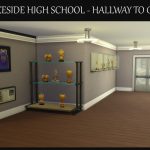






Lakeside High School – Fully Functional!
UPDATE 02FEB19: Fixed issue where there were no stairs leading into the school. I thought I had previously fixed this, but I was reminded by melissalungu that it was still occurring. Thank you
NOTE: Zerbu’s Mods required for this lot to work. Now compatible with Game Version 1.48.94.1020 and Get Famous EP
Lakeside High School – Fully Functional![/B]
Yes, you read that right. This is a functioning high school for teens!
Thanks to Zerbu’s Go to School and Venue Changes mods, your children and teens can go to school, and you can join them! Anything and everything you want to know about these mods is available by clicking HERE, or on the link in the credits below.
It is highly recommended that you read everything on Zerbu’s page before installing this lot.
If you have any questions about how the mods work, or if you encounter any problems with the mods,
please go to Zerbu’s page and ask/report there. I have no affiliation with Zerbu at all. None. Zilch. Nada.
I also recommend you view this video tutorial to get a sense of what happens in the school and how it’s made to function. This video is also linked by Zerbu on his mod page, so you know it’s got relevant information: misplacedmoo’s 2017 tutorial
Zerbu’s mods and Get to Work are essential in order for you to follow your teens to school, and this lot won’t work without them.
–The mods also come with the only custom content required for this lot.–
In this high school there are an NPC principal, guidance counselor, teacher, a caterer, and a janitor, and they all work! That is because I have chosen the new version of the high school. I could have chosen the old version that also comes with the mods, but that provides far less interactions and doesn’t have functional teachers. With this new version of the schools (either Elementary or High School) you can also teach when you’ve reached certain skill levels! That’s also all explained on Zerbu’s page, and I have included quite a bit of the information from that page in a spoiler below. Nothing is as good as the real thing, though, as information changes over time, so please use Zerbu’s page as your information guide to the mods
Your teen’s experience at this high school will be very much like a detective, scientist, or doctor, in that they will have a task progress bar with assignments, and appropriate whims. You will fully direct your teen to complete the assignments, just like you would if you went to work with your adult Sim in a Get to Work career! One of the assignments is to Observe the Skies using a telescope, which I discovered while playing on the lot, so I had to make sure the lot had a telescope, which is on the back deck.
One other thing I found especially interesting: students from EVERY WORLD will come to this
high school, so you only have to have one in your entire game. This also applies to any elementary
school for children, should you decide to install one.
This lot also uses items from the following EP/SP/GP’s, but are not required to make the lot work, and will be replaced by Base Game items or empty spots if you don’t have them:
Seasons
City Living
Get Together
Parenthood
Dine Out
Spa Day
Laundry Day Stuff
Fitness Stuff
Kids Room Stuff
Movie Hangout Stuff
Cool Kitchen Stuff
This lot has the following traits if you have City Living installed:
Good Schools
Home Studio
Teen Neighbourhood
I built it in Newcrest on a 40×30 lot right on the lake, hence the name. You, of course, can place it on any 40×30 lot or larger
in any world you wish. And please feel free to change whatever you like, to make it suit your personal taste!
I based the architecture of this high school on Franklin High School found in Portland, Oregon, USA. It’s not an exact replica, but it did provide me with a lot of inspiration.
This information comes directly from Zerbu’s download page
Follow your Sims to school and help them achieve their education. Attend a different subject every day with the teacher NPC, and demonstrate your knowledge through activity goals. Bored? See the Counsellor for a boost of spirit. Want more to do? Elementary students can apply for special opportunities (unlockable aspirations) from the Principal for a chance to earn Emblems and redeem them for reward traits that will help them later in life.
That’s not all! Older Sims (or unusually gifted Child Sims who have succeeded in boosting their adult skills) can pass their knowledge onto other Sims and teach entire classes with the podium.
The Sims 4 Go to School Mod Pack was first released on May 2015 and offered a simple event where Child and Teen Sims would go to school and complete goals which would boost their grade. This new version vastly expands the original experience into a whole new mode of gameplay.
Go to School requires Get to Work to function. Some opportunities require Get Together or City Living, but you can still play without them.
For the first time, classrooms function like a real classrooms. A Teacher NPC stands and teaches a class of students.
There’s also a Principal, Caterer, Janitor and even a school Counsellor who can eliminate school boredom.
As with previous versions, there are both Elementary and High Schools available for Child and Teen Sims respectively.
There are five subjects: Personal Development, Problem Solving, Creative Arts, Health and Fitness and Science and Technology.
Each day offers a different subject.
Sims can even declare their liked and disliked subject with the “Declare Subject” pie menu of social interactions, and will receive special Moodlets on the days of their chosen subjects. A Sim’s liked subject also determines which special opportunity is available to them. Not happy with your choice? Get to know the Counsellor to unlock the “Undeclare Subjects” interaction on them.
After completing enough activity-based goals, the player can call for a lunch break, which will spawn goals for socialising with students.
Elementary students can apply for special opportunities (unlockable aspirations) from the Principal which, on completion, will grant the student Emblems that can be redeemed for reward traits that double the boost rates of specific adult skills.
On certain days, the Teacher may be replaced by guest speakers from the Doctor, Detective and Scientist careers.
Sims who have achieved level 6 of a skill (level 5 for minor skills) can pass on knowledge to their children, friends, partners, roommates, random people on the street, you name it, with new social interactions.
At level 8 or above, Sims can teach entire classes using the podium.
Do service to your community with two new aspirations: Start with one of these aspirations to gain the Human Library reward trait, which will unlock the social interactions at just at level 4. Become a Renowned Teacher and earn the Teacher’s Handbook trait, which allows Sims to start teaching entire classes at just level 2, or become a Knowledge Pixie and earn the Tutor trait, which increases the effect of sharing knowledge through social interactions.
Known Issues
When placing a school lot from the gallery, the game doesn’t always automatically recognise it, and therefore you won’t get the option to follow your Sim to school. To fix this problem, change the lot to a random type, exit Build Mode, enter Build Mode again then change it back.
Common User Errors and Solutions
If staff members are standing outside, make sure all the necessary custom objects (the podium and the NPC stickers) are placed on the lot. If you downloaded a lot from the gallery, make sure it’s one made for this mod. You can find lots by selecting “Elementary School” or “High School” as the lot type in the gallery filter, and checking “Include Custom Content”. Most lots in that section should work correctly, but since I don’t control the gallery, I can’t stop people from uploading lots that don’t work.
Warnings
There are no promises that there aren’t still unknown bugs. If you find any bugs, please report them. If the bug occurs during an active school day, please state the current day of the week in game as this could have an effect. This is the most complex mod I’ve ever created, and it was impossible to test in every possible situation. I sent the mod out to testers before release, but there’s still no guarantee there aren’t bugs that haven’t been spotted yet.
Remember, problems with the game engine won’t suddenly disappear while your Sims are attending a school day.
Objects in the school lot should be as close together as possible to ensure you have enough time to complete goals.
Lot Size: 40×30
Lot Price (furnished): §250,844
Basic Download and Install Instructions:
1. Download: Click the download link to save the .rar or .zip file(s) to your computer.
2. Extract: Use 7zip (recommended), WinRAR (Windows) or Stuffit (OS X) to extract the file(s) from the .rar or .zip file(s). OS X also has a built-in utility for that (just rightclick).
3. You MUST install Zerbu’s mods in order, before installing this lot. It may not work otherwise, and I don’t recommend deviating from these instructions.
1. Install the Go to School mod to your mods folder.
-To do this, click on the mod link on Zerbu’s page (as previously linked), open the .zip file. Select all the files and select “cut.” Apparently, this is important! Go to your mods folder, and “paste” the cut files there.
2. Install the Venue Changes mod to your mods folder, using the same download/cut/paste method.
Then, place the files from my lot .zip archive into your Documents/Electronic Arts/The Sims 4/Tray folder.
Start your game, and have lots of fun!







