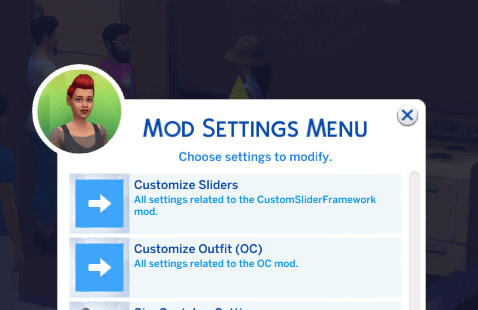Mod Settings Menu (MSM)
A mod that adds an interaction that allows you to configure the settings for all of your other mods in a single easy to find place.
Want to add MSM support for your mod? Check out the wiki
Interactions Added:
– Configure Mod Settings (SHIFT+CLICK on a Sim -> Configure Mod Settings)
Usage:
This mod is intended to be a central hub for mods to allow configuration of their settings, rather than having a million different interactions for modifying settings.
Note:
In order for the Configure Mod Settings interaction to appear, you must perform this command “testingcheats on” in the CTRL+SHIFT+C command box.
FAQ:
Q: The interaction does not appear anywhere!
A: The interaction will only appear in places with settings configured for those places. For example, if a registered Setting relies on having a Sim as the Target, that mods settings will only appear when clicking on a Sim.
Q: Why are there so little amount of settings available to configure?
A: A mod must add support for MSM within their mod for their settings to be configurable. If no mods add support, then no settings will be configurable.
Planned Features:
Add the ability to persist settings to a save file or import/export settings to and from a settings file, so mods will not need to do this themselves.