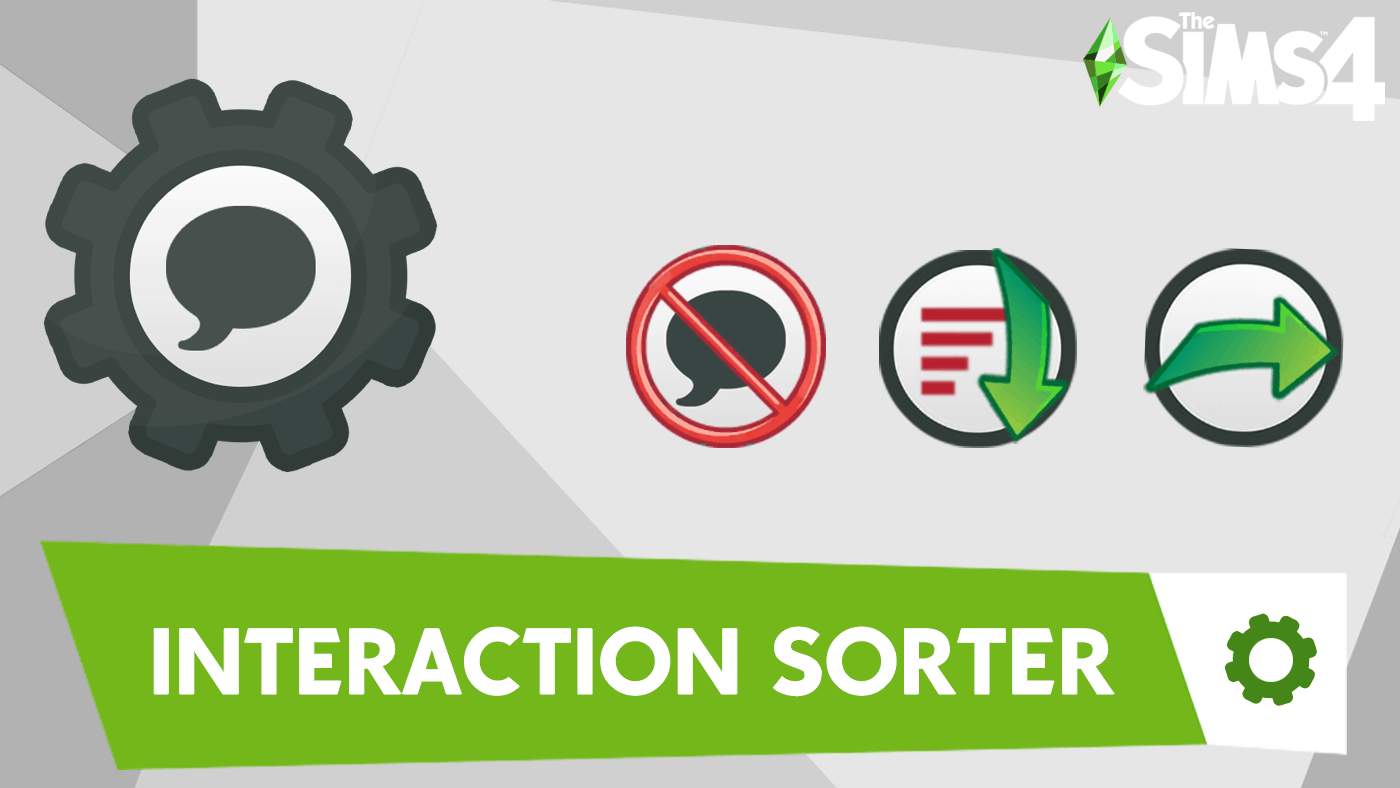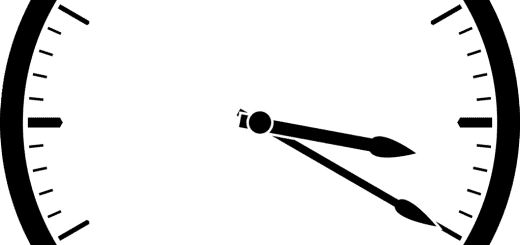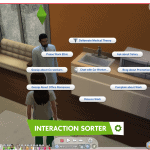






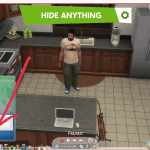





Move, Sort & Hide Interactions
Compatible with January Patch 1.70.84.1020
Do you like clicking “More options…” 15 times to find an interaction ? Then stay away, this mod will rob you of that pleasure.
This mod allows you to move, prioritize and hide any interaction within the game (sim, pets, objects, phone, debug).
Basic use of this mod
This section explains how to use the mod. Four new interactions can now be found on the computer under “Sort Interactions”. Check out some examples in the video below.
Move an interaction
An interaction like “Get to Know” or “Imply Mother is a Llama” belongs in a certain category. In this case, to “Friendly” and “Mean”. Moving an interaction, means changing its category.
To help you organise your interactions, this mod brings 70 new categories with 25 revamped/new pie menu icons. But it is not limited to those. Any custom content category can be used as well.
Special case : If you want to move “Get to Know” between “Friendly” and “Romance” (basically not in any category), you will have to select my fake “root” category as a destination.
Change an interaction’s priority
The order in which EA displays interactions is defined by a number from 0 to 10. That number is set on all the interactions. If multiple interactions have the same number, EA will display them in alphabetical order. Changing an interaction’s priority means changing that number.
Hide an interaction
You can now hide any interaction within the game, and unhide them at any time.
Hide a category
Actually, categories cannot be hidden if they have interactions inside. Similarly, you can’t display a category that is empty. So hiding a category actually means hiding every interaction inside, thus making it disappear.
Advanced use of this mod
This section lets you know how you can take full advantage of this mod, but at the risk of being frustrated and/or confused.
Custom content
By default, not all of the custom content interactions/categories will be found by the mod. If they are in obvious places, like in the “Friendly” category, then yes, they will be found. But if they are in their own categories or on objects, you will most likely have to unlock everything. But ! That is not the hardest thing to do for custom content. Brace yourselves, because the next part is kind of why I consider this mod to still be in Alpha stage.
Short version that doesn’t explain stuff or make any sense, you just have to trust me :
Just type the cheat code cLineLy.load_missing_texts into the console. Then press OK to all the next messages that appear.
If it tells you that the number of messages to come is well over 30, I would suggest you download an auto clicker, and go grab yourself a cup of coffee. You will only have to do this once.
Long version that makes you feel like you know what the mod is doing to your game :
When you search for an interaction like “MC Command Center”, the displayed text of that interaction needs to be available to the mod. So that the mod can compare your search with the displayed text of each interaction. But behind the mod (aka python), texts look a little like this “0x110B1E89”. And I have not yet found a way to turn “0x110B1E89” into “MC Command Center”. And back in 2015, SimGuruModSquad confirmed that “python does not have access to the [displayed texts]”.
But I have found some kind of solution. You will have to enter this cheat into the console cLineLy.load_missing_texts. You will then see a dialog box containing the displayed text of a custom content interaction. By pressing OK the content of the text field will be send back to the mod as readable text. Python now has access to “MC Command Center” instead of “0x110B1E89”. The mod will now save that value in a text file on your computer so that you don’t have to do it again. And if to you, this looks like a hack, or feels like a hack… well that’s because it is a hack. And an ugly one at that. Thinking about it, it’s not even right to call it a solution. But it works ! You can now search for “MC Command Center”. So one dialog box will popup for each custom content interaction.
Each dialog will tell you how many of them are still left. If it tells you that there are a lot of upcoming dialog boxes, feel free to download an auto clicker and to go grab a drink for a few minutes. I tried to take control of the mouse from inside the mod to do that, but I guess (with reason) EA disabled that kind of behavior.
Unlock everything
By default, only the social interactions (from sim to sim) are available to move/prioritize/hide. Why ? Because the interactions on objects are confusing to say the least. Here is a short video going through some of the weird things with objects.
That said, if you are brave enough, you can unlock every interaction within the game with this cheat code cLineLy.enable_sorting_for_objects True. You can just set it to false to lock them back.
Hide behind shift-click
If you don’t know what a shift-click is, you should probably ignore this section.
If you don’t like the new “Sort Interactions” taking up a slot on the computer. You can hide it behind a “shift-click” with this cheat cLineLy.hide_sorter_behind_shift True. Using False will unhide it.
With this mod, you can use this “hide behind shift-click” on other interactions but there is no UI for it yet (and it doesn’t work on social interactions anyway, only object interactions). If you are an adventurous simmer, as a hint, you can look at what happens in the cLineLy_InteractionSorter_custom_hidden.cfg file after entering the cheat.
Disable default sortings
The mod’s default sortings are there to help. They are supposed to be a head start to make you spend less time organizing every single interaction in the game. But if the way you want to organize your interactions is fundamentally different and you feel like it will take you more time with the default sortings than without, you can disable them with this cheat cLineLy.enable_default_sortings False. Using True will re-enable them.
Small stuff this mod also does
Warn About the Bed Safety, now only sims who died crushed by the Murphy bed can use it (how it was supposed to be).
Talk about Home, Aliens can now do it again (how it was supposed to be).
Discuss Local Fishing Spots, only those who unlocked the fishing skill can use it (because it was annoying).
Stuff this mod doesn’t do
This mod does not unlock “gameplay locked” interactions like career interactions. It only hides or unhides them.
This mod does not let you move/prioritize categories, only interactions (for now)
When you install new content
When you install a new pack or re-install an old pack or add new custom content to your game, you have to enter the cheat cLineLy.reload_local_interactions. Why ? Because the new interactions will not be available to move/prioritize/hide otherwise. Why ? To save you some loading time. How so ?
When you first launch the game, the mod will go through all your existing interactions, index them and store them locally. That way, when you search for an interaction, it doesn’t have to load every existing interaction (over 25’000) each time. And when you restart the game again, it won’t have to do it a second time. Now don’t get me wrong, that’s just 2 seconds of loading, but I will take every second out of the loading screens I can get.
If you don’t want to use cheats, that’s ok, you can just delete the folder cLineLy_interactionSorter_storage_files before launching the game, it will have the same effect as the cheat above.
Remember to do this step for new custom content.
Upcoming packs
When a new pack comes out, you will notice that the search system doesn’t work quite right for the new interactions. That is expected behavior (for now). I will update it as soon as possible.
How come I can find some interactions, but not all of them ?
That’s because the search system of this mod also searches through every interaction’s “hidden name”. For example, the hidden name for “Ask about Day” is “mixer_social_AskAboutDay_targeted_Friendly_alwaysOn”. Now, let’s say that “Ask about Day” is from an upcoming pack. If you searched for “Ask about Day”, you would still find what you were looking for because “Ask”, “Day” and “About” are all inside its hidden name. But if you searched for “Become Best Friends” you would not find the interaction, because its hidden name is “mixer_social_AskToBeBestFriends_targeted_Friendly_HighScore” and “Become” is not in it. If you only typed “Best Friends” then you would find it.
If you don’t want to wait for me to update, but still want to search for the new interactions by their displayed text, you can do that. You can do the same thing you would do for custom content and it’ll work. Be warned though, a whole new pack can bring between 100 to 800 new interactions so… have that auto-clicker nearby.
I don’t have an English game
For now, this mod can be used as expected on English, French, German and Spanish games. What about the other languages ? They will be added. Because this mod relies so heavily on the game’s and the player’s text inputs to work, it takes some time to make it compatible. If you use one of the mentioned languages, feel free to correct any bad translations (I used Google Translate) and send them to me.
Does that mean that the mod doesn’t work for other languages ? The mod will work. But you will have to search for the interactions/categories using their English names.
If you play the game in an available language, but the mod still forces you to search in English, you can force it in your language with this cheat cLineLy.set_language EN (replace with EN, FR, DE, ES).
Installation
Typical installation. Un-zip (extract) the downloaded file and install both the .package file and the .ts4script file in your mods folder.
Don’t forget to enable script mods in the options menu of the game.
Make sure only one copy/version of the mod is in your mods folder.
If you don’t see the new “Sort Interactions” options appear on the computer, then the script was not properly installed.
Compatibility and requirements
This mod is mostly script. The only thing that isn’t, is the categories (I have not yet found a way to edit simData files through script). So if you have a mod that changes the displayed text of the categories mentioned above (category sortings), the text might revert back to EA’s default.
Credits and Thanks
Lots of thanks to the creators of these modding tools which helped me understand Sims 4 :
TS4 Tuning Description Browser – scumbumbo
XML Extractor for The Sims 4 – scumbumbo
Tuning Inspector – MAL22
Script Reloading – fetusdip & scumbumbo
Additional Credits to VS Code, S4S, Photoshop