
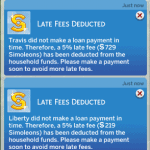
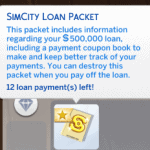

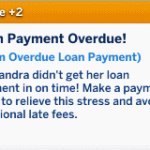
SimCity Loans 2.0
What’s New in 2.0?
Teens can now take out a loan (previously only available for Young Adult+).
Late Fees
Once you receive the Loan Payment Overdue buff, a 5% late fee (5% of your payment) will be deducted shortly after. After that, they will be deducted about every 24 hours until your sim makes a payment. If your sim is at work, the late fees will be deducted shortly after they get home. If you don’t have enough Simoleons for the late fee, it will deduct when you do.
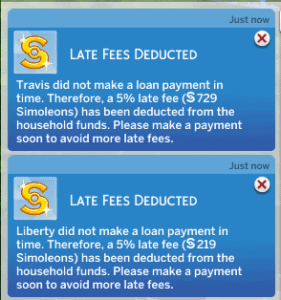
Fixes
- Fixed the rare occasion of being able to take out two loans because the computer broke during the first interaction. Thanks to Ande1707 for finding this issue during testing.
- You can no longer take out a loan if you still have a loan packet that’s been paid off in your inventory. You must destroy it before taking a new loan out. Thanks to nyqueent for finding this issue during testing.
Mod Compatibility & Requirements
This mod was made with game version 1.48.94. No additional packs required.
For patch compatibility, please check my Mod Status page.
Mod Description
Your sims (Teen and up) can now apply for loans from SimCity Bank. When your sim needs a loan have them click on the computer and select SimCity Loans. From there you will select which loan amount you want.
Loan Amounts include:
§1,000
§5,000
§10,000
§25,000
§50,000
§100,000
§250,000
§500,000
Once you select the loan amount, your sim will receive a Loan Packet in their inventory (which is not delete-able). Your sim will then be responsible for repaying it! When repaying the loan, you have two options:
Repay in full with no interest.
Make 12, 24, or 36 payments which includes a 5% interest rate.
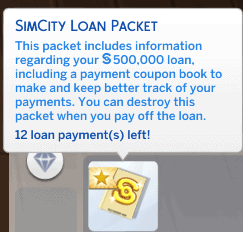
If your sim doesn’t make a payment (or pay in full) within 48 hours, he/she will receive a Loan Payment Due (fine mood) buff. If your sim ignores this buff for 24 hours, this buff will turn into a Loan Payment Overdue! (stressful mood) buff. The only way to remove this is to make a payment (or pay in full).
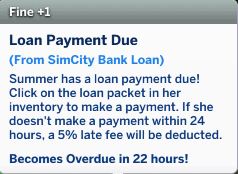
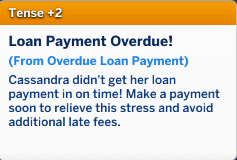
If your Debtor sim dies, the loan packet will be sent to the household inventory (still not delete-able). After you place it on your lot, another household sim can use the Take Over Loan interaction. This will add the loan packet to that sim’s inventory and he/she will be responsible. Don’t worry, any payments that the deceased sim made won’t be lost!
If your Debtor sim dies and gets added back to the household either as a ghost or resurrected, they won’t have the loan packet anymore (obviously since it went to the household inventory). However, they can’t take out a loan. They’ll have to use the computer and click on SimCity Loans > Request Loan Forgiveness, then after 3 days they can apply for a loan again if needed.
ADDITIONAL INFORMATION
- Sims can only have one active loan at a time. However, once your sim pays off the loan, you can click on the loan packet and select Destroy. Your sim can then take out another loan if desired.
- The loan packet is not drag-able! This was done on purpose to keep it in your sims inventory for needed buffs and interaction availability. It’s also not delete-able, for obvious reasons….no skipping out on your debt!
- If you move your household while the loan packet is on the lot (after placing it from the household inventory), it can be found in the household inventory once again. No running away from it until it’s paid!
- If you have any questions or need any help, please feel free to join me at my discord. You’ll get a much faster response from me there.
**NOTE – If you use Basemental Drugs and your Sim gets arrested, they will lose their loan packet as well. If this happens, you’ll have to use the Request Loan Forgiveness option on the computer.
PLANS FOR FUTURE UPDATES
Add the SimCity Loans to phones
More to come
Mod Conflicts
No known conflicts. It should work well with all mods (including any other loan type mods) because it has its own resources.
Changelog
10/10/19: Updated to 2.0, now includes:
♦ Teens now take out a loan
♦ Late Fees added
♦ Fixed a couple issues
♦ Request Loan Forgiveness now costs §1,000 Simoleons.
♦ Request Loan Forgiveness menu is now back in the SimCity Loans computer menu.
6/22/19: Fixed 24 and 36 payments charging the same amount as if it would a 12 payment.
6/19/19:
♦ You can now choose how many payments while selecting the loan amount. Different versions are now obsolete.
♦ Sims can no longer Take over a loan if they’re already responsible for another.
♦ Fixed issue with French translation improperly displaying the payments on the loan packet. (Thanks to Jamjars for the report!)
♦ Cleaned up code
4/16/19 – Fixed missing strings caused by patch & Added SimCity Loans menu to the new laptop
3/22/19 – Fixed loan payments not reducing when paying in full for 24 and 36 payment versions. Thanks @RaZeR for pointing it out!
3/11/19 – Added 24 and 36 payment versions as requested.
3/4/19 – Added SimCity Loans to StrangerVille laptops and moved the SimCity Loans menu further back so it’s not on the first page (you’ll now have to click More Options.. to get to it)
2/25/19 – Minor Tuning Fixes (special thanks to scumbumbo’s Tuning Error Notifier tool). Added Polish Translations thanks to pawlik5556.
Translations
The translations below can be found on my site :
Chinese Translations (by Miaow_CC)
Czech Translations (by DannyLady)
Dutch Translations (by TessMoana)
Finnish Translations (by Iiruliini)
French Translations (by Maia Game & Candyman)
German Translations (by ł₥₳Q₮₱łɆ & Mr_TreeX)
Polish Translations (by pawlik5556 & IlkaVelle)
Portuguese Translations (by ManyWhiTe)
Russian Translations (by AnnieHugss)
Spanish Translations (by Panko81 and Don)
Swedish Translations (by Eilienn)







