
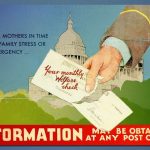

Welfare for Sims (Status Update!)
Status Update 8/10/17 –
Thank you for the tremendous support i’ve received from the community for making this mod, it is beyond my wildest expectations. Unfortunately, this mod is broken as of the Seasons EP. I made this mod, then, ironically, started a business, so the sims just didn’t fit into my schedule during the initial start-up. I’ll be looking into some of the reported issues soon and aim to update this mod within a few weeks or so. Thank you so much!
During my play-through of a TS4 “poverty challenge” – which brings about a type of strategy and planning you wouldn’t typically find in the Sims series, I ended up breaking off a relationship and playing the rest of the game as a single mom with a bunch of kids. Since the pay from a job (the challenge required sticking to the low-pay teen jobs) would be mostly eaten up by a sitter, I stayed home and made a few bucks writing and doing some odd jobs. However, this didn’t really feel that realistic in my opinion since TS4 simplifies self-employment so much, so I created this quick mod that pays your family $335 per week to sit back and do absolutely nothing. It’s an absurdly low amount of money, but it is realistic – welfare isn’t designed to make you rich.
– To sign up for Welfare, apply for a job, like any other career, and select “Welfare Recipient”. This job is only available to Adults and Elders. I may make this for kids in the future as well so that having additional children will result in a bigger check (as it works in real life).
– Once you sign up, your Jobs menu will be permanently minimized. There will be no hours or career performance like a typical career. However, you will not be able to get a second job without leaving welfare. This behavior is intended as welfare is not a job, but restricts you from getting one.
– Once every Wednesday, your sim must leave the house for one hour and collect his/her check. It will be deposited into your family funds as usual. If you miss your appointment (every Wednesday at 2:00 PM) you will not get a check for the week. Calling in sick, PTO, vacation time, and any other ways are around this are disabled. You must go there to get paid. You will automatically be sent there unless a door is locked or you are otherwise prevented from leaving.
– You can still do odd jobs, write, steal, or anything else that is “off the books”. Again, much like real life, cheating the system is completely possible, but anything obvious such as being on a payroll is disabled.
– You can leave welfare by using the “Quit Job” interaction or by applying for another job. I’ve edited many of the different career popups and UI elements to better reflect the spirit of this mod, but it is not possible to change these without changing them for all jobs.
Some tips:
-The only property you’ll be able to afford relying on this is a 10×10 lot, that costs around 2-4k, with a small structure such as a trailer and as few lights as possible. I tested this by creating a small trailer on a 10×10 and the bills came out to roughly $225 per week which should leave some extra money for other expenses.
– You’ll need to be creative. If you miss an appointment for any reason, you’ll fall behind even with the above housing setup. A sim should be adept at mooching money from the neighbors or have a decent ability to make money with singing, writing, etc.
– While there isn’t anything stopping you from enrolling every adult sim in your household (yet) on welfare, I didn’t make this with that in mind. Some of the text specifically states that one sim per household should be enrolled, and I recommend this for the sake of realism.
Requires the Base Game only. If you encounter any bugs, Get To Work may help resolve them. However, this is just a suggestion as I have not tested it with different EP combinations.
Basic Download and Install Instructions:
1. Download: Click the File tab to see the download link. Click the link to save the .rar or .zip file(s) to your computer.
2. Extract: Use WinRAR (Windows) to extract the file(s) from the .rar or .zip file(s).
3. Cut and paste the file(s) into your Mods folder
Windows XP: Documents and Settings\(Current User Account)\My Documents\Electronic Arts\The Sims 4\Mods\
Windows Vista/7/8/8.1: Users\(Current User Account)\Documents\Electronic Arts\The Sims 4\Mods\
Need more information?
Anyone can use both .rar and .zip files easily! On Windows, use WinRAR.
If you don’t have a Mods folder, just make one.







