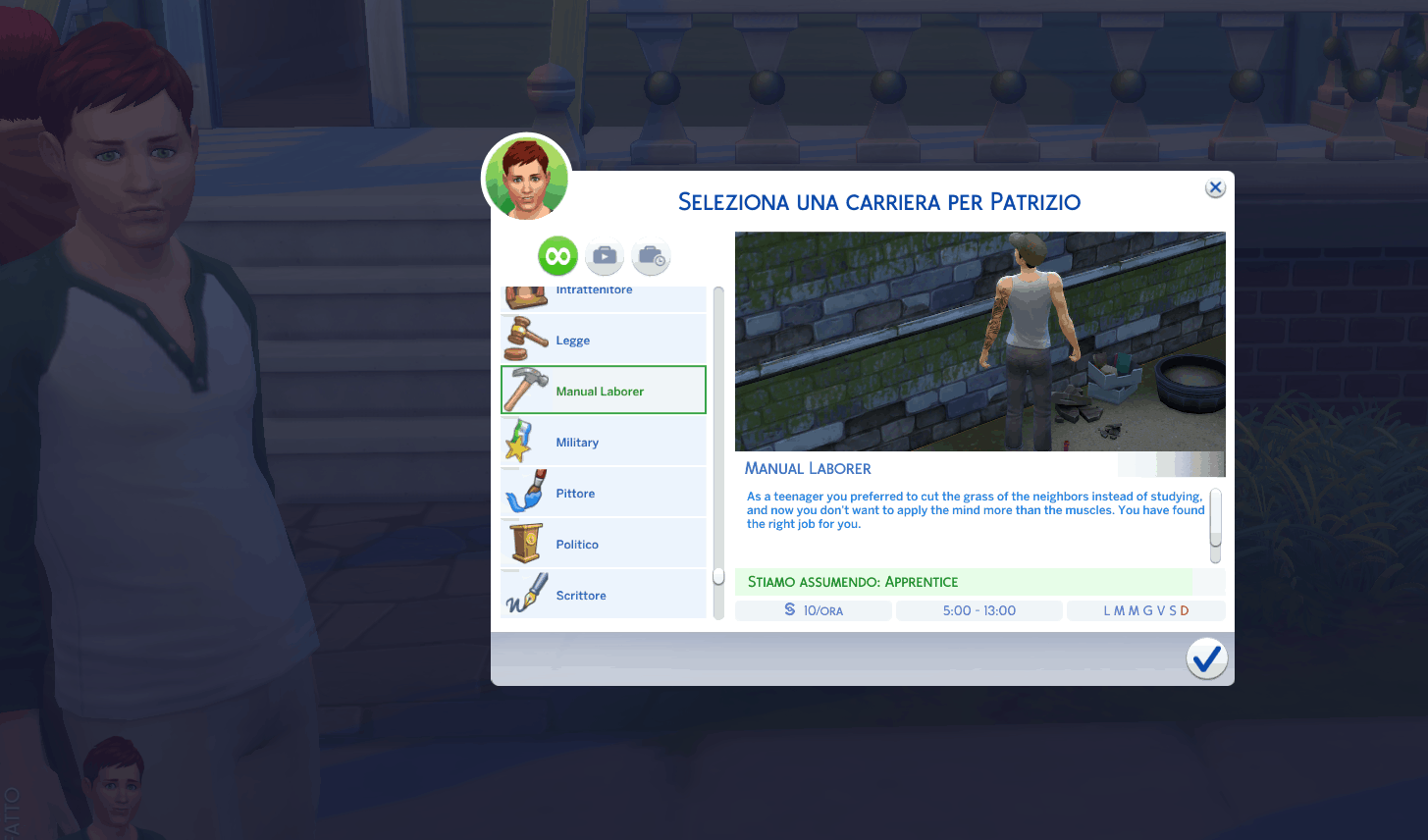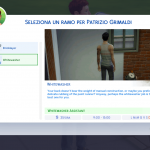




UPDATE | Adult Manual Laborer Career
Further updates
v.1.03
Updated to the Get Famous game version.
Italian translation added.
v.1.02
German translation added.
v1.01
Portoguese and Finnish translation added.
New: MANUAL LABORER CAREER for Adults
“As a teenager you preferred to cut the grass of the neighbors instead of studying, and now you don’t want to apply the mind more than the muscles. You have found the right job for you.”
Manual Laborer – Common
Needs: Handiness and Fitness skills
Better when: Energized
Level 1: Apprentice (10§/h, 8h Mon-Sat, Energized, Handiness 1 Fitness 1)
“You have to start somehow. Come on, hurry up!”
Level 2: Hodman (20§/h, 8h Mon-Sat, Energized, Handiness 2 Fitness 2)
“The construction material is heavy, but someone has to transport it. That person is you.”
Level 3: Wheelbarrow Operator (25§/h, 8h Mon-Sat, Energized, Handiness 4)
“Congratulations, you had a promotion: now you can use a wheelbarrow! Isn’t it exciting?”
Track: Bricklayer
Better when: Energized
“Brute force and wake up early for an honest salary.”
Level 4 (last): Bricklayer (40§/h, 6h Mon-Fri, Energized)
“This is your job. A bit boring, a bit tiring, but after all you work to live, not vice versa.”
Track: Whitewasher
Needs: Painting
Better when: Focused
“Your back doesn’t bear the weight of manual construction, or maybe you prefer the delicate rubbing of the paint runner? Anyway, perhaps the whitewasher job is the best one for you.”
Level 4: Whitewasher Assistant (35§/h, 6h Mon-Sat, Focused, Painting 2)
The pay is not improved very much and you’re working again your way up the ladder, but it can improve.”
Level 5 (last): Whitewasher (40§/h, 6h Mon-Fri, Focused)
“You work six days a week, but you don ‘t have to wake up at night and destroy yourself for eight hours. It’s an improvement, isn’t it?”
Languages:
English (by me)
Finnish (thanks to SimsQueer)
German (thanks to KiraTheWolfgirl)
Italian (by me)
Portoguese (thanks to viizamps)
Other translations are welcome.
Basic Download and Install Instructions:
1. Download: Click the File tab to see the download link. Click the link to save the .rar or .zip file(s) to your computer.
2. Extract: Use WinRAR (Windows) to extract the file(s) from the .rar or .zip file(s).
3. Cut and paste the file(s) into your Mods folder
Windows XP: Documents and Settings\(Current User Account)\My Documents\Electronic Arts\The Sims 4\Mods\
Windows Vista/7/8/8.1: Users\(Current User Account)\Documents\Electronic Arts\The Sims 4\Mods\
Need more information?
Anyone can use both .rar and .zip files easily! On Windows, use WinRAR.
If you don’t have a Mods folder, just make one.