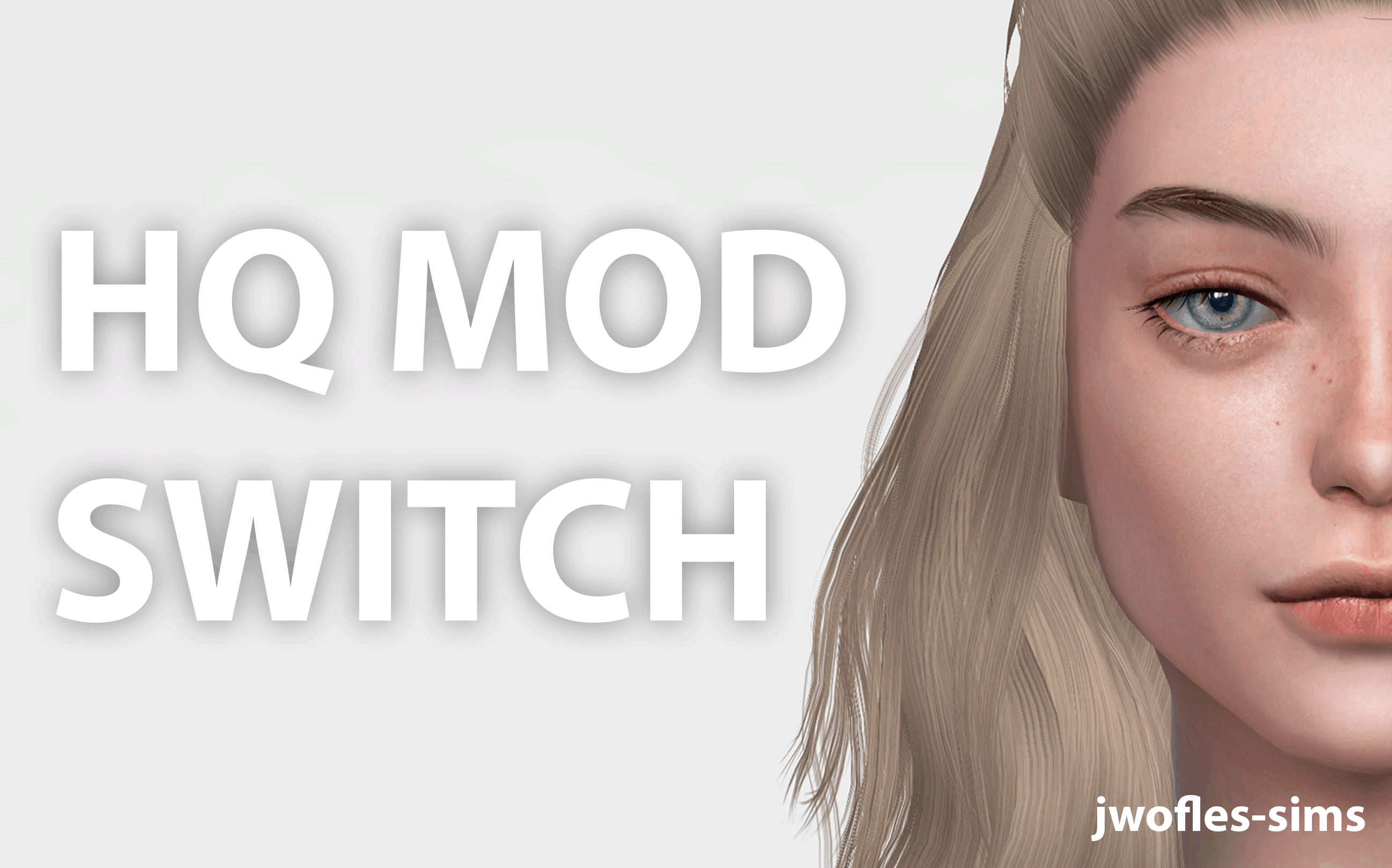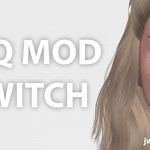
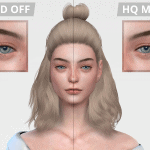
HQ Mod Switch
!! remember to backup your original GraphicsRules.sgr if you want to stop using this mod
This mod adds the HQ Mod to your game, but with a switch to turn it off / on in the graphics options.
Features of this mod:
- Enables Use of HQ Textures on Sims
- Adds Switch (off/on) for HQ Mod in Graphics Options
- Option Applies Immediately (No Game Restart Needed)
- All Languages Supported
- 4k Shadow Maps (When Lighting Quality is on Very High)
- Non-HQ Textures Will Show as Black (read on to find out how to fix)
The HQ Mod switch in the graphics options replaces ‘Uncompressed Sim Textures’ option. With this mod, you’ll always have uncompressed sim textures.
With the option on, your game loads HQ textures (4096×2048), and when it’s off it loads normal sized textures (2048×1024).
As with any HQ Mod in sims 4, non-HQ items show up as BLACK.
To use this properly, you need to download HQ game files from Alf-si, and use HQ-compatible CC (or convert it using CmarNYC’s handy tool ).
The download includes a .package file and an .sgr file, make sure you put the files in the correct places.
The .package file goes in your mod folder (in documents/electronic arts/sims4)
The .sgr file goes in your game bin folder (in origin games/sims4/game/bin) – make sure you back up your original graphicsrules
After starting your game with HQ Textures on, it might not turn on and you may need to apply graphics options to re-enable it.
Additional Credits:
s4s for string editing
ann, zora, vault-tec, littledica, liza, aog, vimpsee for translations
alf-si for original hq mod
Basic Download and Install Instructions:
1. Download: Click the download link to save the .rar or .zip file(s) to your computer.
2. Extract: Use 7zip (recommended), WinRAR (Windows) or Stuffit (OS X) to extract the file(s) from the .rar or .zip file(s). OS X also has a built-in utility for that (just rightclick).
3. Place ‘jwofles-sims_hqModMenu.package’ in your mods folder
Place ‘GraphicsRules.sgr’ in \Origin Games\The Sims 4\Game\Bin (backup your original graphicsrules)