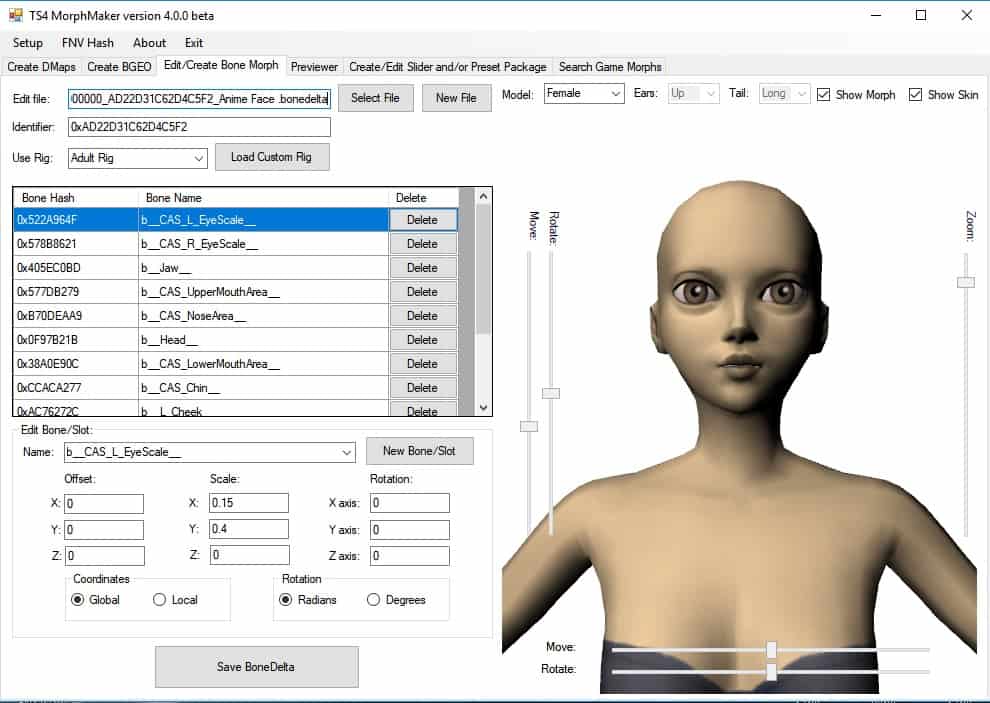TS4 MorphMaker – updated to V4.3
This tool makes custom TS4 morphs from base and morphed meshes and packages them in CAS sliders and presets.
Supports all species/ages/genders/frames/occults.
Meshing can be done using any 3D editor that will import and export OBJ without changing the vertex order or the face sequence or the group/object names. Tested with Milkshape and Blender.
To use: Download the TS4MorphMaker program zip file, extract, open the folder and run TS4MorphMaker.exe
There are three tutorials posted which have much more complete information and instructions:
Making a CAS slider with TS4MorphMaker using a DeformerMap
Making a CAS preset with TS4MorphMaker using a BGEO
Making a Cat Body Preset and Fur Preset with TS4 MorphMaker using EA Morphs and a Deformer Map
Check back for updates – now that people are using the tool I’m fixing bugs and updating often.
If something doesn’t work, please check to see if an update has fixed it. If not, please report any bugs in the comments, giving as much information as possible. Please upload your meshes if you’re having trouble making a BGEO or DMap. Please upload your package if it’s not working as expected in CAS or the game. If you’d rather not upload, pm me with a link.
Note that the bone delta editor hasn’t had much testing, and that support for morphs of custom meshes is mostly untested.
Updates:
V4.3
Head distortion in DMap preview of certain morphs is fixed.
Bone morphs for preview have been reworked, but animal meshes are still distorting so it needs more work.
V4.2
Support added for mermaids and witches.
V4.1
Corrections to the bone delta editor which hopefully will fix the issue of numbers randomly changing for some users, probably affecting users in countries that use a comma instead of a period as the decimal marker. I can’t test this myself, however.
Improvement to the accuracy of bone morph previews.
Updates:
V4.0-beta
Bone Delta Editor (this part is still beta):
Will now interactively show you the effect of bone morphs as you change values.
Now allows values to be edited using either global/world or local coordinate system.
All previews now include bone morphs.
Exports of morphed meshes from previews now include bone morphs.
Preset regions which are not supported by the game have been removed from the preset options.
V3.0-beta
This is a beta since there are a lot of changes, and the previous version is still available until this one is final.
Enhancements:
Full support for cat and dog sliders and presets added.
The DeformerMap creation has been substantially rewritten to produce smoother and more accurate maps which are also a bit faster to make. The problem of morphs ‘smearing’ into the wrong areas and causing distortion should now be gone. Any bumpiness in very high poly meshes should be gone.
*Note this exception: In human sims the fingers and inner mouth are mapped onto the same area of the uv1 so DMap morphs cannot be used for either part without distorting the other.
Sculpts now include the full set of textures (material, normalmap, specular) and bone deltas.
Small fixes and changes.
Bugfix: Export of morphs included tiny inaccuracies due to rounding error causing distortion when exported whole body morphs were used as a morph mesh. This has been corrected.
V2.3.2
Bugfix: Corrected bug causing body preset custom thumbnails to not show up. (Use this version to open and save a package with body preset thumbs to fix it.)
Changes: The thumbnail import/export window will now resize correctly. The preset sort order will display as a decimal number.
V2.3.1
Bugfix: Correction of bug in HotSpotControl display causing gender restriction flags to be incorrectly checked in some conditions.
Changes: Addition of custom regions for Sim Modifiers, for use in body presets meant to affect only one body part. Choice of regions in presets restricted to regions that can have presets. Cosmetic and informational changes to screens.
V2.3.0
Bugfix: Correction of bug in the Tight Boundaries option of DMap creation which caused erroring out.
Changes: Addition of mesh export from all previews, including previews of presets, sculpts, and sim modifiers. Exported meshes can now be modified and used as a morph mesh with the correct standard base mesh for the age/gender.
V2.2.7
Bugfix: Correction of DMap compression bug introduced in previous fix, affecting base/morph pairs of any size with areas of unchanged normals. Anyone using V2.2.6 should update immediately.
Change: Body meshes exported from the Previewer tab will now include the head.
V2.2.6
Bugfix: Correction of bug in whole body compressed DMap creation, resulting in a DMap with bad data. Anyone working with whole body size DMaps should update.
Change: A few user error checks added.
Basic Download and Install Instructions:
1. Download: Click the download link to save the .rar or .zip file(s) to your computer.
2. Extract: Use 7zip (recommended), WinRAR (Windows) or Stuffit (OS X) to extract the file(s) from the .rar or .zip file(s). OS X also has a built-in utility for that (just rightclick).
3. Download the TS4MorphMaker program zip file, extract, and run TS4MorphMaker.exe