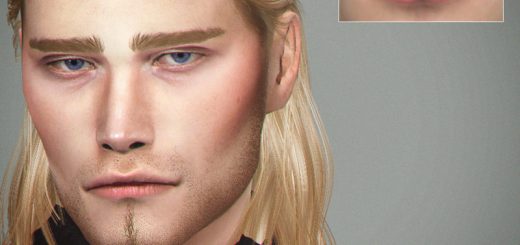Better Computer Folder Structure Mod v1.0
Patch Status
The mod was created with the game version 1.81 (Nov. 2, 2021).
What does the mod do?
During the update of my The Purchase Item Overhaul Pack Mod (its new version will be released soon), I made the following small mod as a by-product. This mod creates a better overview in the folder structure on the computer, reduces the priority of unimportant folders (like “Vampire Secrets”) and increases the priority of the important folders instead. It also creates new super-categories so that you don’t have to click on “More Choices” (ohh how I hate that) several times. In addition, icons are added so that all categories can be found more quickly.
Possible compatibility problems
The mod only overwrites the so-called “Pie Menu Category Tuning” of almost all PC menu categories. However, no interaction tuning is affected, so that no conflicts with other mods should arise.
Translation
No translation is necessary, as I only use the existing game strings in the mod so that it is immediately available in all languages.
How to install this mod?
-Extract all files from the zip archive!
-Copy the *.package File into you Sims 4 Mods Folder!
-Path: Path: Documents > Electronic Arts > The Sims 4 > Mods
-Please make sure to delete the old version of the mod!