
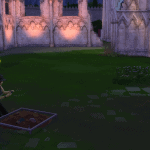
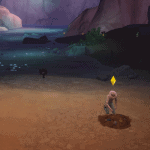



Archaeology Kit
The Archaeology Kit mod expands the Sims 4 archaeology features from Jungle Adventure to work in every region (even Batuu). Your sim archaeologist can now find region-appropriate artifacts drawn from Sims lore in any world. Find medieval artifacts in the ruins in Windenburg and pirate treasure on the sandbars of Sulani!
Features
-Archaeologists of skill level 4 or higher can now Survey for Dig Sites in any world, just like in Selvadorada
-Dozens of new artifacts to match the worlds they are found in with backstories from Sims lore
-New magical relics with awesome powers to find
-Buyable dig pile spawner to help you build your own archaeological site lots
-Archaeology Site lot trait to randomly spawn dig sites
No overrides were used in the creation of this mod, Jungle Adventure features remain untouched
How to use
If your sim has an archaeology skill of level 4 or higher, they can Survey for Dig Sites anywhere outside on the terrain. They can establish an excavation site once they find a dig pile, just like in Selvadorada.
If your sim has less than skill 4 in archaeology, you add dig site spawners or the Archaeological Site lot trait to any lot that will automatically generate dig piles to be excavated.
You can drag a dirt clump onto the archaeology table and then select Extract Artifact on the dirt clump to find out what’s inside. Your sim might find artifacts inside, or they might find magical relics and other valuable treasure.
Once extracted, the artifact appears in your sims inventory (this is a change from Jungle Adventure works). You can then drag the unauthenticated artifact back onto the Archaeology Table, click on the artifact and select Authenticate Artifact, if your sims have sufficient archaeological skill.
Artifacts can be sold for cash, and if they are rare they can be donated to the Simsonian Museum for increased fame.
Known Issues (Current Bugs/Differences from Jungle Adventure)
-When you extract an artifact from a dirt clump, it ends up in your inventory instead of replacing the dirt clump on the archaeology table. Working on that.
-There’s no way to send non-Omiscan artifacts away for authentication. Working on that as well.
-Unauthenticated artifacts are tinted darker brown, instead of having a stuccoed appearance. The name of the item will also begin with ‘Unauthenticated…’.
Required Installation
XML Injector v4 or above (install in Mods folder, required for this mod to function!)
See https://scumbumbomods.com/xml-injector for the latest version.
Change Log
2021-06-06
1.0.0, Initial Release
2021-06-08
1.0.1, Inevitable post-release patch. Grammar and spelling corrections, reduced value of a few artifacts since archaeology isn’t usually a money machine, increased chances of finding relics.
2021-06-10
1.0.2, Fixed tuning conflict between two artifact eras that resulted in empty dirt clumps. Fixed issue where pirate cutlasses weren’t draggable, so they couldn’t be dragged to the archaeology table. Made relics more likely to be found on the top of Mt Komorebi (since you need to go to the trouble of making the trip to find them…), also made finding rare books in Britechester more likely.
2021-06-14
1.0.3, Fixed exception when extracting artifact from Age of Pirates, Pirate Cask not being draggable, missing tuning on Brindleton Pirate Cannon. Also modified magical relics to draw on occult energy (or increase charge) instead of draining energy motive when used by vampires or spellcasters. Also decreased relic energy drain by about 20%.







