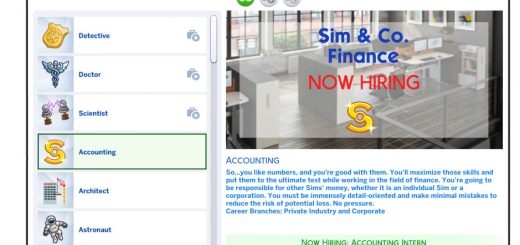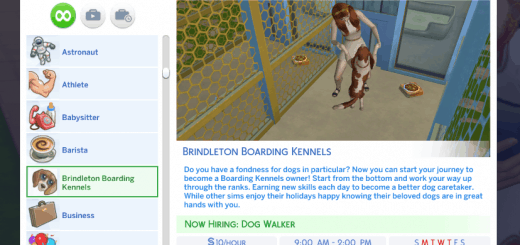Game Developer Career
Game Developer Career
A career near and dear to my heart as I am trying to get through schooling and become a programmer myself so I saw that Sims had a programming and a gaming skill so I put two and two together to create this career for everyone so I hope you enjoy it! It is worth mentioning that this is a one track ten level rabbit hole career (your sim leaves the lot and returns after their day is done). It was also created using Neia’s Create a career webtool. There is no chance cards yet! The PTO tooltip works as intended as well!
UPDATED FOR GET FAMOUS
Career was built using Version PC 1.41.42.1020 / Mac 1.41.42.1220.
Updated for Gallery update
Level One: Game Developer Intern $23 per hour [Inspired] {Programming 2 and Video Gaming 2} MTW-F-S
You are still in college finishing up your degree but you want to get the real life experience of developing a game in a team. It isn’t the best of jobs but it is something.
Level Two: Junior Game Developer $35 per hour [Inspired] {Programming 4 and Video Gaming 4} MTWT-S-
You finally worked your way up to the ranks of developer. You work under a mentor doing the work that the senior developers don’t want to do. You might as well be a peon, but at least you are working on something you love.
Level Three: Game Developer $50 per hour [Inspired] {Programming 5} M-WT-SS
You have learned all you needed under your mentor and now you are free to work at your pace within reason. You get to do much more enjoyable task for the game.
Level Four: Senior Game Developer $65 per hour [Inspired] {Programming 6} MTWTF–
You have been around long enough and proven you know your way around the code and now you get to mentor new developers and steer them in the right direction.
Level Five: AI Designer $80 per hour [Playful] {Video Gaming 5} MT-TF-S
AI? Artificial Intelligence of course. Basically you help program the non playable characters to responsive, adaptive or intelligent behaviors similar to humans.
Level Six: Environmental Developer $95 per hour [Playful] {Programming 7 and Video Gaming 7} MTW-F-S
This is also known as a level developer. You basically get to developer the world around the player and the world around the non playable characters.
Level Seven: Audio Engineer $120 per hour [Playful] {Programming 8 and Video Gaming 8} MTWTF–
What’s that sound coming from behind you? It is the sound of a slamming door and wind from a window all of which was your job to mix and add into the game. You are an important part of the team as you make all the ambiance sounds that adds to the immersion.
Level Eight: Lead Designer $350 per hour [Focused] {Programming 9 and Video Gaming 9} MTW–SS
As a lead designer you oversee the the design team and work closely with each department to make sure production is happen as it should be. They give updates to the creative director and follow up with Quality Assurance during playtesting.
Level Nine: Creative Director $600 per hour [Focused] {Programming 10 and Video Gaming 10} MTW-F-S
You have come up with a great idea and Llama studios is totally on board with the idea as well and therefor you are now a creative director. You get to explain your vision with your team and help them along in producing the game you have created. You have to keep all departments on task and answer to the executive producer about if you are on track to release on time or if you have falling off track.
Level Ten: Executive Producer $1,000 per hour [Focused] MTWTF–
You have worked your way up to the rank of producer and now instead of just overseeing one game, you oversee all products within the company to make sure they align with the companies goals and directions along with making sure they are on track to meet the deadlines.
Built using a PC but is Mac compatible as well!
Basic Download and Install Instructions:
1. Download: Click the File tab to see the download link. Click the link to save the .rar or .zip file(s) to your computer.
2. Extract: Use WinRAR (Windows) to extract the file(s) from the .rar or .zip file(s).
3. Cut and paste the file(s) into your Mods folder
Windows XP: Documents and Settings\(Current User Account)\My Documents\Electronic Arts\The Sims 4\Mods\
Windows Vista/7/8/8.1: Users\(Current User Account)\Documents\Electronic Arts\The Sims 4\Mods\
Need more information?
Anyone can use both .rar and .zip files easily! On Windows, use WinRAR.
If you don’t have a Mods folder, just make one.