

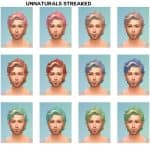
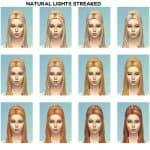


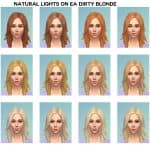




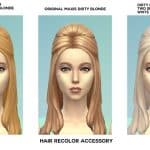






Maxis Hair Recolor/Hair Dye Accessory
This mod features accessories that you can find in the head accessory section of the game.
The accessory is located in the main accesories section for the face as seen in the image below and they are available for teen-elder male & female sims.
*Disclaimer. It does not work on all of the hairs and there are clipping issues but for the most part it is better than nothing that is why I chose to share.
Choose the hair color you want in the normal hair category, then if you want a different shade, go over to accessories and you will find the recolored files there. You can put them on any 16 ea base colors. These also work on custom maxis match hairstyles. They do not work on alpha hairs and they made look odd on certain hairs. So I suggest just don’t use it on the hairs they look odd on. What this mod does is give the game much needed variety in hair that it lacks. As you are now able to create natural blonde shades. Or a brown haired sim with Lavender highlights etc.
You can choose various shades from 25-75% opacity and it gives the hair an entire new shade without the entire process of recoloring.







