
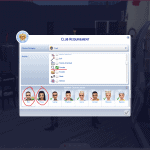

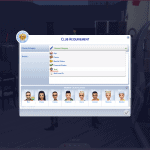

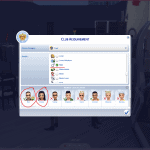




More Club Members [& Gender Requirements!]
Summary
As we know, Maxis loves restricting numbers to 8. Get Together adds so many great opportunities with the addition of clubs, but I think we can all agree that the clubs should be bigger. To this end, I created More Club Members for the current patch. This mod comes in two flavors: 20 members or 50 members. Please choose only one. In my own personal play, I use the 20 member mod because the game seems to cap club gatherings at around 20 Sims, anyways. A 20 Sim club will essentially fill an entire club hangout lot with Sims of your choosing.
That said, there is also a 50 member option. The 50 member option is useful for keeping track of large amounts of connected Sims, like those produced in a legacy. The 50 member option may cause your game to lag as it processes its routines for all 50 members. Some users may find it too slow for their own tastes.
2/25/2017 UPDATE – GENDER FILTERS
At popular request, I have created two additional files for this mod, one for a 20 member club and one for a 50 member club. These new _Gender_ files will allow you to put gender requirements on your clubs, large or small. These files are all standalone. Only install one of the EL_MoreClubMembers_ packages!
All versions require you to purchase the Club Capacity 2 perk for your club prior to being able to invite the maximum member amount.
Once you add 8 or more members to your club, the + button will disappear from the UI.
But you can still click on Sims and invite them directly, if you’re under your member limit.
Requirements
You will need the Get Together expansion pack and the latest patch (1.28.25.1020 PC / 1.28.25.1220 Mac) from March 23rd, 2017 in order to use this mod.
Installation
Download only one of the versions of this mod and unzip the .PACKAGE file from the .ZIP archive. Place the .PACKAGE file in your Documents\Electronic Arts\The Sims 4\Mods folder. The mod will work the next time you load the Sims 4.
Additional Notes:
This mod is fully compatible with the latest version of MC Command Center. If you have the MC Clubs module installed, it’s likely your game does a routine update on club members in which it adds and removes townies from the clubs in your neighborhood. If your neighborhood has a club with the Club Capacity 2 perk and you are using the 50-member version of the mod, I’d recommend navigating to your MC Clubs settings and disabling the Monitor Members option. This will prevent your game from trying to add upwards of 40+ Sims to that club during it’s next monitoring check. That event would likely cause your game to lag for a few moments if not disabled, but is otherwise harmless.
Additional Credits:
The included packages were assembled using s4pe and Sims 4 Studio.
This is a multi-part download:
Choose your own version of this mod below. Put only 1 of the packages in your Mods folder.







