






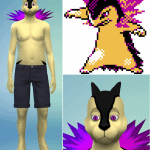












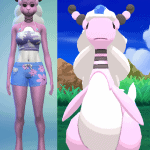




Pokemod By Leljas: Play as a Typhlosion and/or Ampharos from Pokemon
I have completed yet another set of Pokemon. This time, Ampharos and Typhlosion join your tray!
You can play as Ampharos and Typhlosion, both from the Pokemon franchise. While Ampharos comes with his mega, shiny, and a custom skin, Typhlosion comes with all variations from generation 2 to generation 6!
(12 skins x 2 eye colors x 2 flame colors x with or without optional flame)
(In case you’re unaware of how many times Typhlosion has changed in the games, here’s a link to Bulbapedia.
I have also added a full list of pokemon that I intend on doing (Sooner or later, depending on how much they are requested). If you’d like to check it out, it’s also on my ko-fi.
And yes, I am accepting all requests. You can either comment right here, or on ko-fi. Even if I don’t respond, I promise to take note of them.
Here’s a detailed guide on how to make them:
(The Pokemon are fully compatible for both genders)
(Make sure not to make very overweight or very thin Sims, as they might deform some of the Pokemon parts)
1 – Select the modded gray skin tone that comes with the furry mod.
2 – Click on the eyes and select the furry mod preset.
3 – While still on the eye selection, pick one of the custom eye colors made for the Pokemon.
4 – Move to the face details section and select the furry head. I made a few new additions to it. Avoid picking the feline one as the skin might look odd. (Both of the pokemon need to have the rabbit face for their skins to look as they should).
5 – Still on the face details, change between the plantigrade or digitigrade legs.
6 – Again, still on the face details, find and select the parts you need to make the pokemon you want. If you want the shiny variants, you can select it there (Color options)
6.1 – For Typhlosion, you can find an optional extra flame (Equivalent to Quilava) over at the head accessories section (You will have to do this part for every single outfit category. Sadly, this means that they will disappear while they are showering and other naked activities).
7 – Finally, Move to the body tattoos section and pick the one for the Pokemon you want. If you are making mega Ampharos or any of the shinies, select a different color under the original tattoo.
Done! Now your Sim should look similar to either Ampharos or Typhlosion!
Known Issues:
(Most of these are from the furry mod and not my fault but still here’s a full list)
If you don’t use the modded skin tone that is included in the furry mod, the Pokemon skin will become brighter than it should be.
If the digitigrade paws are selected, some bottom clothing may have double legs.
This is a glitch with the furry mod and should be completely avoidable, make sure to pick shorter bottom clothing and not long pants.
If you use the digitigrade or plantigrade paws on your sim, then you will not be able to use any type of shoes.
The furry mod has a lot of limitations when it comes to face details, you can’t edit most of the face, except for the snout and the nose.
This only happens whenever the body becomes too deformed and clips out of the meshes I made.
If any other glitch happens, feel free to report it on the comments. I’ll make sure to try my best at fixing it!
Basic Download and Install Instructions:
1. Download: Click the download link to save the .rar or .zip file(s) to your computer.
2. Extract: Use 7zip (recommended), WinRAR (Windows) or Stuffit (OS X) to extract the file(s) from the .rar or .zip file(s). OS X also has a built-in utility for that (just rightclick).
3. To install the pokemod you’ll need the furry mod from savestate.
Then place my mod over savestate’s mod and replace all that is asked.
With that, it should all be working.







