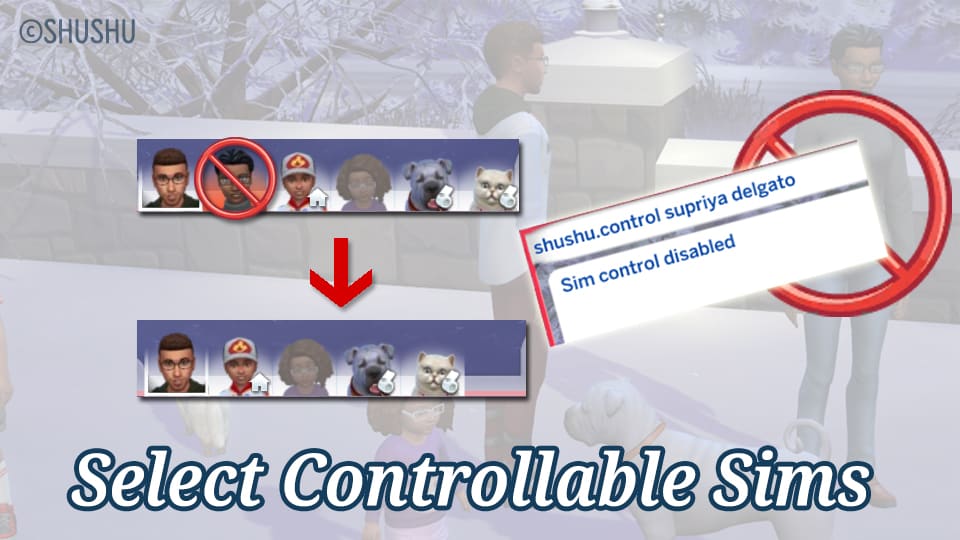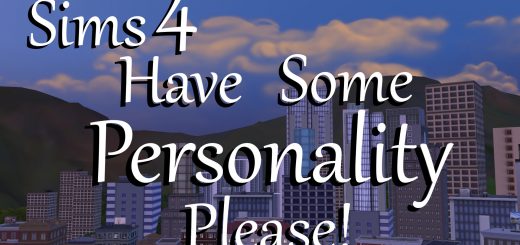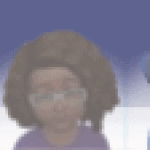




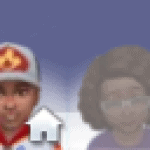
Select Controllable Sims
This is a mod that makes it possible to select who to control in the household.
I was always annoyed that I had no choice but to control all sims in my household, and taking care of so many sims in the household(like, up to 8) was stressing me out.
So I created this mod. With this mod, you can be freed from the pressure of taking care of so many sims. Also, you may play a more realistic ‘life simulation game’ by playing from a single sim’s perspective. (but your sim will still have their family around!)
How to Use
* You can watch a youtube video to get the sense of how the mod works.
1. Install the mod.
Both the ts4script and package file are vital for the mod to function, so make sure you don’t leave out anything!
2. Open the cheat console via ‘Ctrl+Shift+C’ in your game.
It must be in Live Mod, not the build mode or world manage mode!
3. Input ‘shushu.control {FirstName} {LastName}’ in the console.
Use the name of sim you want to make uncontrollable. Type the command as you do when using the ‘resetsim {FirstName} {LastName}’ command.
4. Done!
: BEFORE using the command
: AFTER using the command
Now you should see the sim is now uncontrollable!
5. How to Re-enable control
Want to make your sim controllable again?
Type the same thing: ‘shushu.control {FirstName} {LastName}’,Then your sim will pop out again!
You can play the game in various perspectives by repeating controlling/uncontrolling on sims. Sims that are made uncontrollable should act with 100% autonomy, so they would not, say, get promoted in their jobs, etc. on their own. You may gain control of the sim occasionally and make them get promoted, or do other things that they won’t do with autonomy. Using another mod that improves sims’ autonomies can also be a good idea.
Note
An uncontrollable sim would not show up in the ‘Household’ tab in the sim info/picker panels. Uncontrollable household sims are technically still in the household, but I guess this ‘Household’ tab has something to do with the controllability. You will have to find these sims in other tabs like ‘All’, ‘Friends’, ‘Romance’, etc.