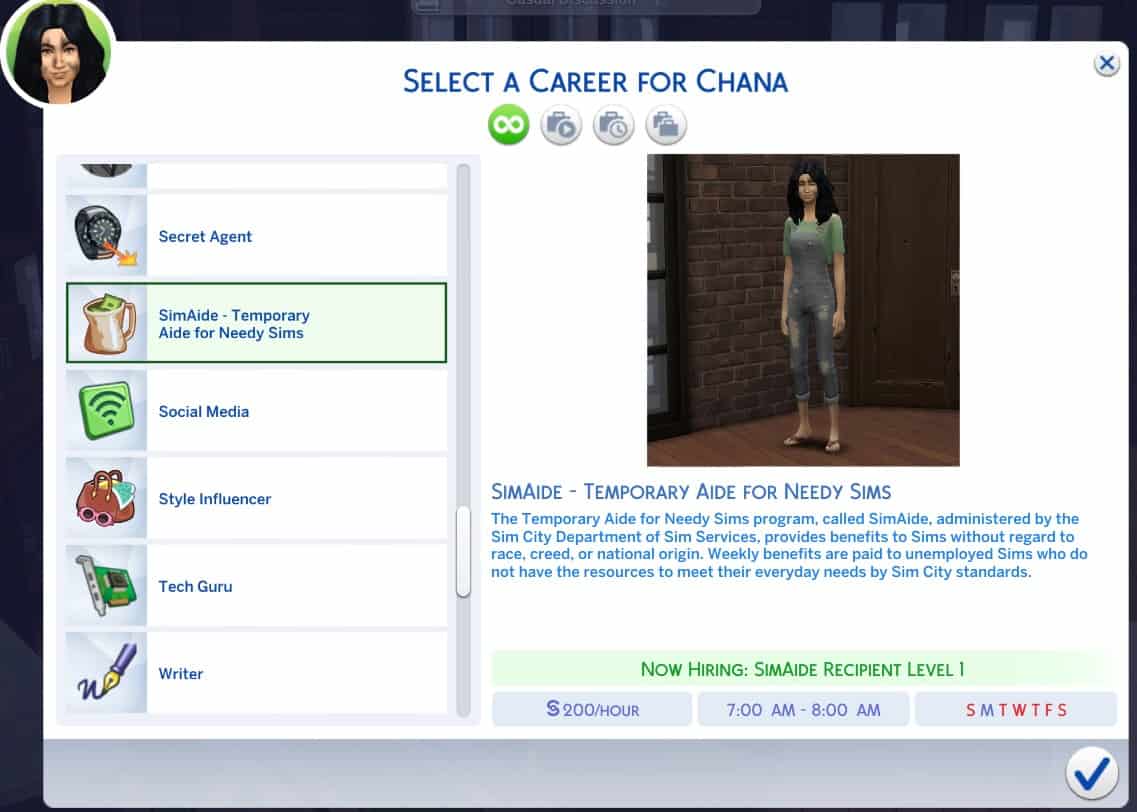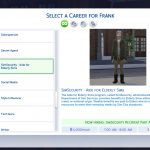




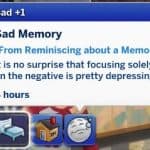
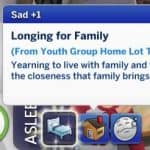


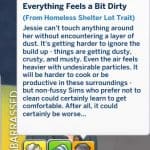
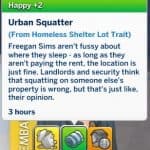
Sim Services Mod
The Sim City Department of Sim Services provides shelters for homeless Sims, homes for youth who have no guardian, aide for needy Sims, and aide for elderly Sims. If you know of Sims in need, please let them know that they should contact our office ASAP.
What’s Included:
-This mod contains 2 “Careers” for Sims and 2 Challenge Lot Traits.
-Homeless Shelter Challenge Lot Trait – Provided by the Sim City Dept. of Sim Services, shelters provide Sims with safety and protection from exposure to the weather. However, Sims may feel grungy and may become ill if they stay too long.
-Youth Group Home Challenge Lot Trait – Provided by the Sim City Dept. of Sim Services, group homes provide baby, toddler, child, and teen Sims with safety and care in a home-like environment. However, Sims may feel sad that they do not have a “real” family.
-SimAide – The Temporary Aide for Needy Sims program, called SimAide, administered by the Sim City Dept. of Sim Services, provides benefits to Sims without regard to race, creed, or national origin. Weekly benefits are paid to unemployed Sims who do not have the resources to meet their everyday needs by Sim City standards.
-Available for UNEMPLOYED Young Adult and Adult Sims.
-Sims can perform ODD JOBS or sell CRAFTED ITEMS for additional income.
-Available for Child and Teen Sims if they quit school!
-SimSecurity – The Aide for Elderly Sims program, called SimSecurity, administered by the Sim City Dept. of Sim Services, provides benefits to elderly Sims without regard to race, creed, or national origin. Weekly benefits are paid to elders who do not have the resources to meet their everyday needs by Sim City standards.
-Available for UNEMPLOYED Elder Sims.
-Sims can perform ODD JOBS or sell CRAFTED ITEMS for additional income.
How to install:
-Download and unzip the file (Winrar or 7-Zip are your best options).
-Move the .package file into your Sims 4 Mods folder (Documents > Electronic Arts > The Sims 4 > Mods).
-If a Mod has more than one version, choose only one version.
-If a Mod has optional Addons, install them in the same way if you wish to use them.
-Do not rename any files and do not install more than one subfolder deep in your Mods folder.